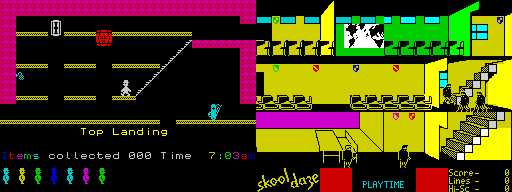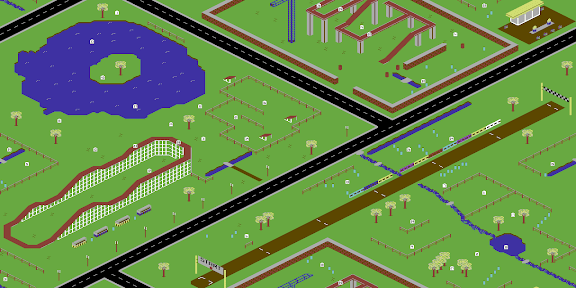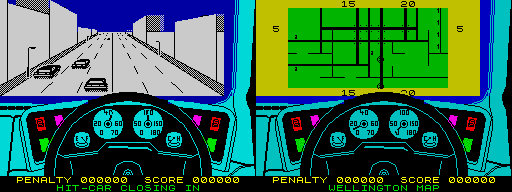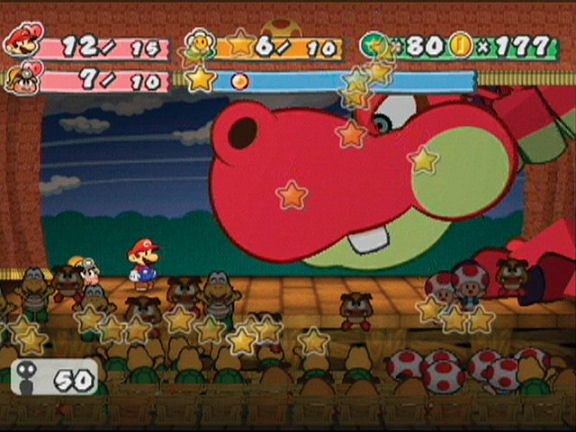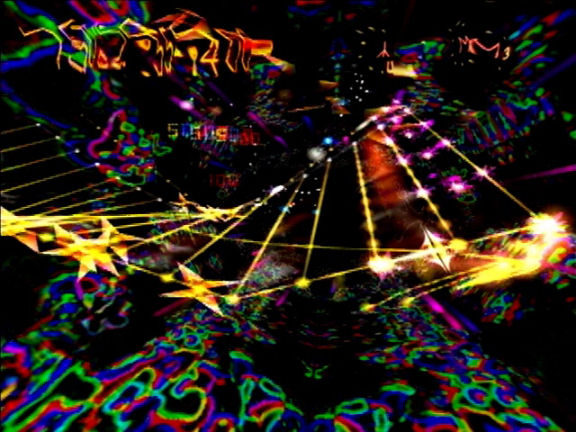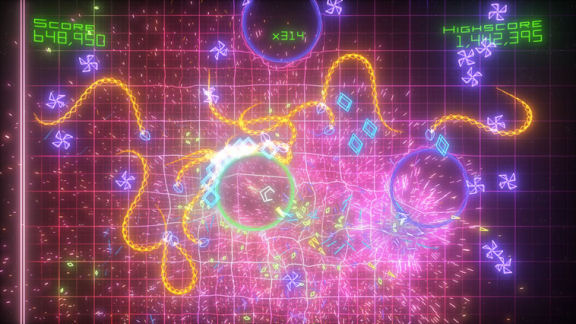10 New Years Resolutions for the Games Media

As 2009 draws to a close a cliched but ever-popular piece of editorial schtick is to present a list of resolutions. If you’re arrogant enough you’ll make resolutions on behalf of others. What better way to show off how you could do someone else’s job far better than them by suggesting how they should improve themselves?
Here we go!
1. Stop trying to inject your personality into factual information
You may believe that the time of the superstar journalist is upon us but only you and your industry mates feel that way. Everyone else in the world will only care who you are when they disagree with something you’ve written and want a name to attack. If you were as entertaining as your ego suggests then you’d be an entertainer and not tied to a keyboard instead.
2. Decide whether you’re an amateur or a professional. You can’t be both
Don’t badger a corporation with the journalistic mantra that “the people need to know the truth” if you’re not going to uphold that standard. I don’t want to see you adopting the mantle of a freedom fighter pensmith on Monday if you’re going to dismiss criticism of your work on Tuesday with claims that you’re “just a blogger”. Show some fucking backbone and be accountable for what you say and do.
3. Reduce the amount of double-standards you exhibit
If you’re going to expose Fox News or The Mirror for over-sensationalising games and misinforming their readers with poorly researched information or half-truths then it’d be nice if you practiced less of that sort of thing yourself. I’ve read many an article this year that’s originated from a small detail and has since been embellished and distorted by the journalist to a ridiculous degree and their audience, not knowing any better, have simply accepted the guesswork as fact. Stop it.
4. Stop complaining about having to do your job
Nobody is making you post a news article about a teaser site with a countdown clock on it. Just because you and your kin feel obliged to report every piece of minutia that occurs in order to feed your ad revenue, your commission and avoid the risk of one of your equally OCD competitors running a story that you overlooked (oh no!) it doesn’t mean it’s anybody else’s problem but yours. If you don’t want to report it then don’t report it. If you have to report it because that’s the nature of your work then don’t complain about the content of what you’re reporting. Do your job – just like the rest of the world. Just because you’ve an audience you can manipulate as part of the process in order to spin yourself some sympathy or conjure up some criticism doesn’t mean you should whenever it suits you to.
5. Spend less time in Photoshop or on Google Image Search and more time in your word processor
Whilst we’re at it let’s also stop rotating every header image to a jaunty 30 degree angle. It’s about as welcome as lens-flare in games was by the end of the ’90s. On the off-chance that your header image is directly representative of the content of your article then your rotation of it isn’t only unnecessary but counter-productive.
6. Stop removing context
When you run a sensationalist story based on four lines of a five page interview you’re removing context. Plonking a link to the source material at the end of the article is not good enough – you’ve already done the damage and you know it. People don’t suddenly blurt things out all the time, they usually respond to questions from people. Often those people are journalists. But when you carefully remove the question, selectively quote and sensationalise part of an answer in order to make it seem spontaneous and incendiary then you’re just a worthless hack favouring misinformation over information. Don’t fob this off as some sort of necessity – it’s not like you’re not limited to article length online We see evidence of this when you copy-and-paste a large press release and announce it as news. Special mention goes to hack-journalists that actually edit out words from sentences so as to alter context.
7. Have the courtesy to allow your readers to think for themselves
To some it’s a daunting thought that their people may start thinking for themselves but it ought to be encouraged. I don’t want to see an article that’s actually just a game trailer with your opinion that it’s awesome stated in the headline. If it interests me then I’ll view it and determine my own opinion. I don’t need your attempts to colour it being broadcast at me. Likewise, your guesswork about a forthcoming game and whether you think it’ll be good or not is not factual and is just opinion. People often confuse the two and its not surprising given the number of news articles that, more often than not are not news.
8. Proof-read your work
This goes double if you’re even thinking about adopting a stance of being classified as a professional. Yes, people make spelling and grammatical errors when writing on the internet. Often this is in casual communication. If you’re an author of anything that is intended for mass readership then learn to spell or, at the very least, learn how to spell check. There’s no excuse for this sort of crap, it’s not like you’re debugging tens of thousands of lines of someone else’s code is it?
9. Get and check your facts before publishing them
If any news article gets edited after publication with an “UPDATE” getting inserted into it and corrections having to be edited in then you should never have published the original article in the first place. If the facts weren’t available then don’t publish it. If the facts are actually just a bit of bias, guesswork and a tip-off from someone you can blame as an ‘anonymous source’ then, again, it wasn’t ready to publish.
10. Don’t you dare dictate to others what they should or shouldn’t be saying
What’s that? You’ve read something on a developer’s personal blog and have decided to quote it, sensationalise it then add your opinion to the bottom of it suggesting that this sort of stuff is a bit pre-emptive or fuelled by personal views and shouldn’t have its profile raised. Well maybe if you’d decided not to raise its profile and publicise it only so you can damn it you’d have a point. And, either way, your point should be in the comments section of the developers personal blog – that’s what they’re for. Except you’re abusing your status and exploiting your audience by doing what you did. If you then do some sort of round up of “people who should keep their mouths shut” based on things you yourself chose to publicise then you’re manipulative, hypocritical and insular. That’s before we even consider who the fuck you think you are to govern the freedom of speech of others.
Many instances of the above occurred in the sites I viewed in 2009. Certain sites exhibiting such behaviour practically on a daily basis.
Plenty of scope for improvement in the new year and beyond eh?