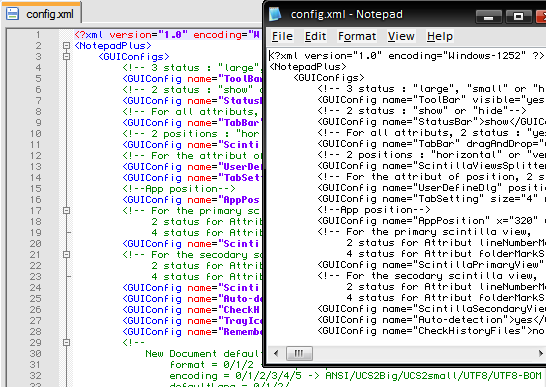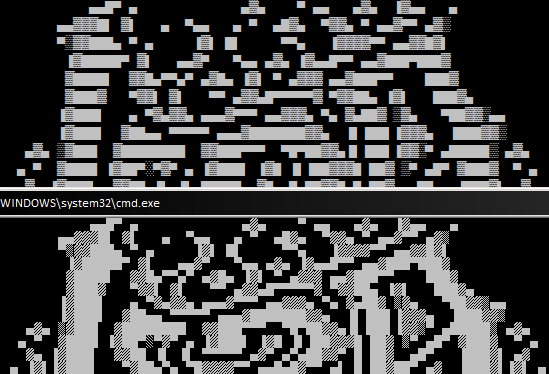Firefox and friends
As an Internet browsing magpie I really found myself benefiting from tabbed browsing and would consider a browser without such a function as unwieldy as a mouse without a mouse wheel. My first exposure to this was Netcaptor, a few years later I was recommended some browser in early beta stages called Firefox.
I’ve not looked back since and now find that Firefox’s plugins to be equally impossible to live without. The benefit of moulding browser features to suit me has become very important. Internet Explorer had plugins and extensions for some time but a lot of these manifested themselves as clumsy toolbars or, worse, malware and viruses. I’m keen to explore Google’s Chrome browser but know that until I can browse using familiar tools I simply won’t want to spend much time with it.
So, Firefox and its assortment of plugins it is then, a few of which I’ll mention here.
Two extensions to Firefox are, for me, absolutely must haves. The first is the accompaniment to the AI Roboform application. Roboform is a password manager. It integrates very neatly with some browsers and quickly found itself to be a godsend for someone like me who fills in numerous web-forms or has a multitude of logins. It’s very easy to use and pretty much completely replaced my Bookmarks function as, with a single click, it’s possible to go to a site, log in and start browsing. It supports multiple users and allows for hot-swapping of users so you don’t even need to leave the current web-page to re-fill a form using completely different details. The current lack of support for Google Chrome is a shame and I’d be interested to find an alternative for use in Chrome if it was as well realised and easy to use as Roboform is. Firefox addon can be found here.
Adblock Plus was one of the first plugins I installed and has improved my browsing experience immeasurably. As you might expect, the plugin prevents adverts from being loading into the pages that you browse. Although its built-in blacklist is comprehensive it’s possible to add any content or server to it that you wish. Sometimes when sites are running a timed promotion the entire site may get re-branded for the period of the promotion, if you don’t like it you can simply block those specific images whilst keeping access to the site open. Adblock will also block Flash-based adverts too. I’ve got so accustomed to an Internet with hardly any adverts I tend to get a bit of a shock when I use another browser without ad-blocking in it. It’s like night and day.
Ad blocking is available to all without the need of a plugin. If you’re feeling a little adventurous why not try modifying your hosts file or even replacing it with a pre-made one like this one.
To finish off this topic (for now) I’ll mention Foxmarks. A little over a year ago I got a second computer and set up a wireless network. I wanted some settings to be unified over the two machines whilst keeping others unique to each. Bookmarks fell in to the former area. I guess I could have manually copy and pasted things but I decided to see if an out-of-the-box solution existed. Foxmarks was it. Foxmarks is an online bookmarks manager. You go to their site, create an account and upload your bookmarks to them. This means that you can access your bookmarks in any browser you wish so long as you’re online. The Firefox addon provides you with a way of synchronising your system with the stored bookmarks. What’s nice is that you can keep bookmarking the way you normally do – by using your browser menus and buttons – but Foxmarks will monitor changes and upload / download them to keep your browser in synch. Installing this on the two machines means that my bookmarks are unified across machines. Simple, elegant. I really like this as it’s a totally transparent solution to a little usability issue I was facing and met my needs perfectly.
Foxmarks looks to be evolving into something more than a bookmark manager but I’ve yet to investigate it properly.
Do you have any cant-live-without browser extensions or neat solutions to specific scenarios?