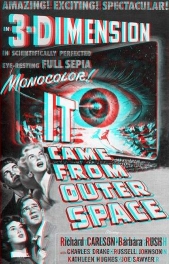Churnalism #1: Say it with words, not pictures
In what may turn out to be a recurring topic, I rant a little about what I regard as questionable behaviour in the often free-from-criticism world of mainstream media writing. These are a reflection of my views and my standards, yours may differ.
 Are you a regular visitor to a frequently updated web site that publishes every single one of its articles with a clever or ironic header image?
Are you a regular visitor to a frequently updated web site that publishes every single one of its articles with a clever or ironic header image?
You know the sort of thing I mean. The type of site that tries to sell its story content (or, more frequently, the opinion of the author) via a witty image that suggests that as much, if not more, time was spent on Google image search looking for the right semi-related image than there was spent on writing the original article in the first place.
What does it say about the belief in the quality of writing on the site or the treatment of its readership when such a site invests that sort of energy into leading the audience to form an opinion on something before they’ve even been informed of what that something is?
The double-whammy of an undoubtedly eye-catching headline (oh, I’ll cover that in another Churnalism rant, have no fear) and a sarcasticly presented image tend to lead easily impressionable readers to a certain view before they’re even aware what it is that they should be having a view on!
Are your words alone not sufficient to inform and captivate? If you cater and, more importantly, target the lowest common denominator of your readership then are you really doing yourselves or your audience a proper service?
Of course not. You’re there to churn out articles and to provoke a response in any way you can.
The litmus test: Is your article as readable and compelling without your clever/sarcastic/ironic imagery above it? If not then there’s a lot of scope for improvement in how your articles are written – and you’re not going to find the answers in Photoshop.