I love software. There’s so many tasks PCs can perform and good software can make all the difference in the world. Of course, leading industry standard software is quite pricey and can be overkill for many. Fortunately, there is an amazing amount of well produced software out there in shareware and freeware land.
For those of you that follow my newsbites (look, they’re over there in the sidebar) you’ll see that I often highlight findings from the consistently excellent Lifehacker site. Through this site I’ve learned tricks and discovered software I’d never have thought to try. Their comments section is often filled with additional information from incisive readers. It’s about as far away from the cesspit mentality of gaming blogs as you can imagine which is ironic given that Lifehacker’s parent media company also runs a rather well known but exceedingly trashy games blog.
Anyway, currently I’m looking into text editors. The value of a good text editor can’t be understated. If you find yourself editing any sort of scripting file then you’ll appreciate just why text editors are still one of the more important applications on a computer. Notepad is enough for many and it is purposefully designed to be a light and simple text editor. My textual needs can’t be met by Notepad any longer. I’m frequently viewing lengthy game FAQs, ansi art, XML or other language files. Notepad will display them all, but there’s more to a text editor than just text.
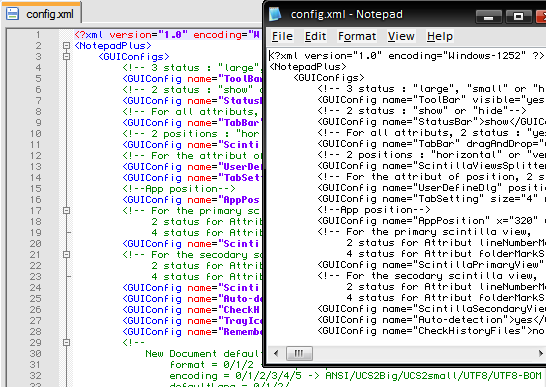
I had used UltraEdit for quite some time but I realised it was just far more than I needed and the level of detail in the menus was offputting. Up until very recently I’ve enjoyed using PSPad and can’t really complain. However, following a Lifehacker “Hive Five” article where readers were asked to nominate their favourite text editors a clear winner emerged in the form of Notepad++.
Notepad++ is both free and open-source. It features a plug-in system and is therefore extendable. In its default form it seems to host the right amount of features without being too overwhelming. If a feature isn’t available then there’s probably a plugin to cover it. One such feature I like is for a text editor to be able to edit a file on a remote server – something that can be done with all three of the text editors mentioned above. Notepad++ doesn’t have this feature built in as standard but available through a plugin. The choice is yours. It’s worth noting that that particular plugin is included in the install file for Notepad++.
So far, everything I’ve checked out in it is great with the exception of one single thing. And it’s a small, niggly thing, but it gets to me.
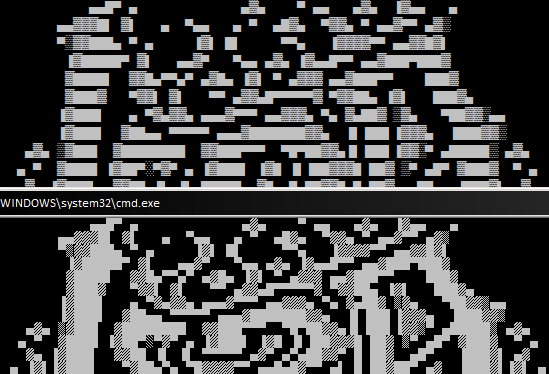
Whilst the image above may seem like nonsense it’s not. It’s part of a text file that features ANSI characters. These characters are used as crude graphic blocks to build a block image with. I’ve been arguing with Notepad++ over this and it simply doesn’t want to play nice.
Part of the problem stems from the fact that Notepad++ detects the type of file being fed into it and displays its content accordingly. For example, when it detects an XML file it colours it as you see in the first image. This aids comprehension. It is easier to spot different parts of the language as key parts of it are highlighted in different colours. This is a great feature of modern text editors.
Notepad++ allows for teaking of its presentational styles. You can change colours and fonts at will for each different language it supports. You can add user-defined languages for anything it doesn’t already know.
When it comes to ANSI content, we hit a wall. Notepad++ correctly recognises the language and displays it according to its predetermined style. However, this is the one style that it doesn’t allow editing of. Not through its interface anyway. The styles, it seems, are defined in an XML file but, as yet, I’ve been unable to get it to acknowledge my preferred changes for that particular language.
A user-defined style should work! But no. Because it doesn’t override the file format that is already recognised by default like the ANSI content is. Bugger.
To be honest, it’s not the end of the world and those sort of files are unlikely to ever be edited by me as opposed to merely viewing. It’s just an annoyance that I’ll either want to use a separate program just for that filetype or put up with it being rendered incorrectly in Notepad++.
Amidst global recession, third world poverty, terrorism and some of today’s more pressing issues I can’t really complain. It’s just a bit annoying.
If you use Notepad++ and have overcome this issue, please let me know how you did it!